Try SmugMug for free and get 20% off your first year!
Just a couple weeks back I got an exciting message from SmugMug asking me if I’d be a part of the Beta launch of the brand new SmugMug. After a little bit of careful deliberation, I agreed to participate. The result is this awesome website that was tossed together with about a single day’s worth of work.
Misgivings
I had been on the prowl for a new web design as my current site was starting to get slightly outdated and this sounded like a great opportunity to be part of something new. Though I was excited to be part of a beta launch (who wouldn’t!), I had some misgivings about participating.
Why? Because the old SmugMug was ugly.
Despite their very powerful back-end with unlimited storage, custom albums with custom privacy settings, built in print/gift support, image protection, custom watermarks, video support… the front end just didn’t compare to all the other competing website designs out there.
Regardless of the themes out there, the end result was a sluggish unattractive website.
The old smugmug:
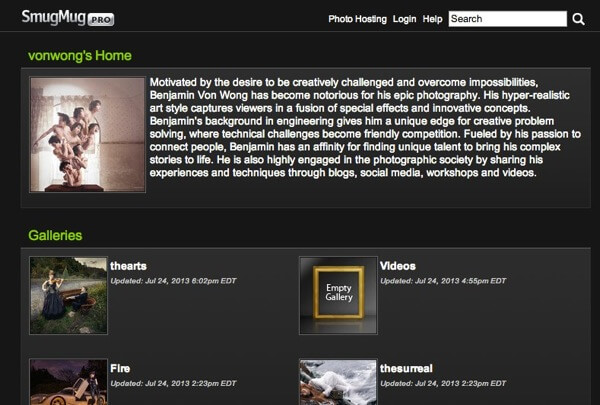
Despite my misgivings, I figured there’d be no harm trying to see what changes had been made – after all I was under no obligation to use their system so I sat in the first official unveiling of the beta program.
Amazement
The minute the folks over at SmugMug started presenting their new layouts I knew that they had really taken the the time and effort to completely revamp their old design.
Not only was it pretty… it was actually easy to use and set up without requiring any sort of coding whatsoever. What was even better, the predesigned themes available were actually usable!
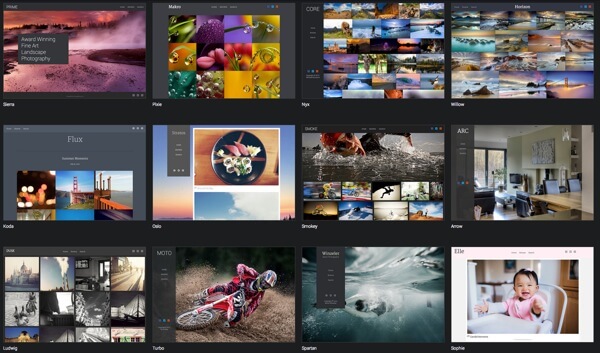
The User Interface
To give you guys an idea of what the demo was like, I’ve put together a quick video of me trying to toss together a website and showcase as many features as possible within a 5 minute window:
![]()
So as most of you know, it’s one thing watching someone else using a software and a completely different ballgame when actually playing around with it on your own. I highly recommend you take the free trail and just take it on a quick spin to see if you actually like it.
To get you guys a little oriented I’m going to break things down real quick:
SmugMug has an interesting organizational structure that showcases how they prioritize the management of files.
(for the lazy readers I’ve made a pretty infographic :D)
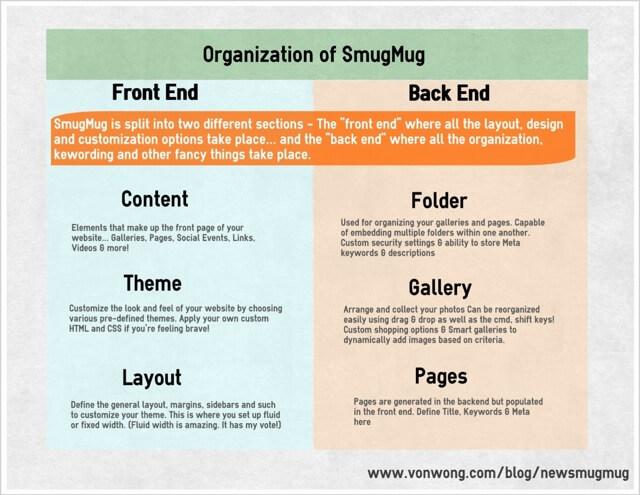
The back end, or the “organize” tab is responsible for all of the file management section of your photos. What I particularly enjoy is the multi-tiered folder arrangements as well as the ability to password and even unlist certain folders to control its visibility. Additionally, the fact that SmugMug offers unlimited storage means that it also can serve as a backup for all my high-rez files. Free cloud storage? Yes please!
The front end on the other hand allows you to tweak and play around with the appearance of your site without ever risking the original files – something accident prone individuals like myself quite need.
Though I do find the need to switch between the front & back end slightly annoying, it’s actually designed like that for good reason.
Designing your site
Customizing the SmugMug theme is a relatively straightforward experience. Though it does take some time to figure out which buttons are where, and what the limits are of the pre-defined templates, they do have an intuitive flow to them once you get a grasp of how the buttons are laid out.
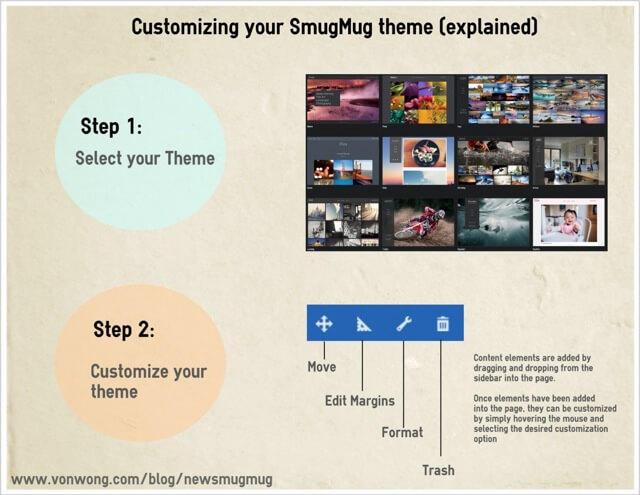
Customizing pages is divided into three simple categories – Content/Theme/Layout. Here’s a screenshot of all three settings to give you guys an idea of how things are laid out.
Next to each +, you can expand each individual item to showcase all the options within. So for example, in “Photo” you’d be presented with additional options like Single Photo, Gallery or Slideshow.
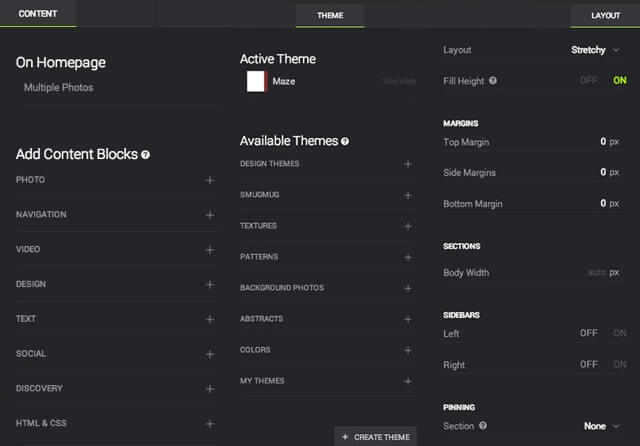
Once you’ve figured out the elements that interest you, it’s simply drag & drop, and clicking around.
Ok enough of the tour! Just tell me: What’s good? What’s bad? How does it compare to other services?
Well there are tons of other services out there that offer an easy website building solution out there. I’ve played with a bunch, and they each have their pros and cons but at the end of the day it comes down to being able to find a theme that you like, and being able to customize it to what you want.
I think that the SmugMug theme builder is flexible and powerful. I found a theme that I liked and I customized it, for the look that I wanted. So for me, it’s perfect. For you? Well… check out the themes for yourself and see! I can’t tell you what works for you!
Where SmugMug stands out though is really in the back end and this is something I haven’t seen in any of the other services.
Little details such as being able to have passworded folders, having a built in store to sell prints, unlimited storage, the ability to download entire folders instead of individual files, smart albums that are organized by keywords, a host of user generated scripts and tools such as being able to managing your smugmug account from Lightroom, drag and drop organization of folders… These are the things that make the new SmugMug a very worthy service to be considered.
To be 100% honest, I have not spent enough time fooling around with SmugMug yet to be a 110% aware of all the functions that are hidden within… but it’s been quite impressive and exciting of a journey!
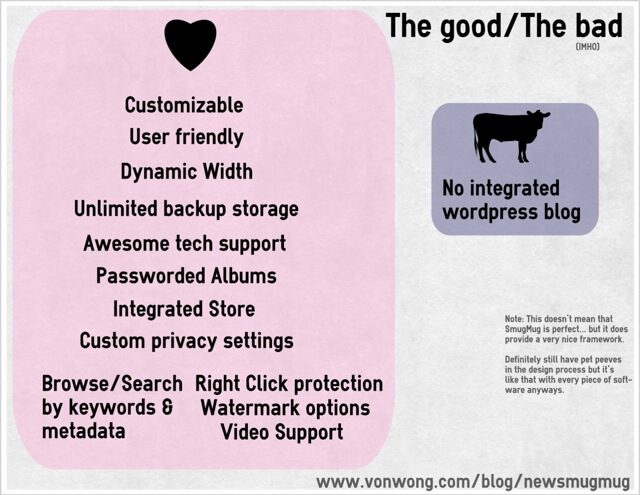
In Conclusion: I have a free gift for you
To thank me for making this post, SmugMug has given me a nifty little promo link to offer to you should you be interested in trying them out: Try SmugMug for free and get 20% off your first year!
On top of that, I’ve asked them for a free account giveaway to my readers, so if you’re interested in getting a one year FREE business account just share this post & leave a comment on why you’d benefit from an account! If you already have a SmugMug account, you’re also eligible for a free year’s worth of Smuggy 🙂
I hope you guys enjoyed this week’s blog post and if you have any questions shoot me a message and I’ll be more than happy to answer any questions you have!
Announcements:
-
Upcoming workshops in Vancouver, and Edmonton!! Check them out here- Just got the most amazing tripod ever from 3 legged thing. Check it out.

