I have always hated sharing PSD files.
Not because I’m scared someone will steal my secrets, but because I’ve always believed that it made people focus on reproducing an image, rather than creating something new.
Wacom though, had a completely different vision: They believed that giving out tutorials and resources freely to other creatives would encourage and foster growth among the community.
In their brand new campaign titled “Create More“, they wanted to reach out to top level creatives and ask them to give out their secrets for free to inspire, empower and encourage – something that was perfectly in line with my philosophy on giving back.
And so despite my initial misgivings, I found myself completely sold on the idea to participate in such a generous undertaking.
TLDR: Click here for free PSD files to see how I composited the images together!
One of the problems that I’ve encountered while sharing my work online is that other photographers don’t necessarily have access to all the same resources that I do. As a result, I really liked the idea of creating a series of images that didn’t need access to expensive equipment, exotic locations, fancy models and huge teams to create pretty art.
And so I came up with the idea of creating a series of self portraits using nothing more than a little bit of creativity, Sony A7r, 55m f/1.8 and my trusty Intuos tablet.
Wacom thought it was great and I was given the green light to go wild.
Image #1 – Superspeed Motion Blur

Creating Motion Blur imagery in camera is complicated – it requires some pretty advanced lighting (see my tutorial here). With the magic of Photoshop though, unlimited possibilities open up as long as you can visualize the elements that you need to make it happen.
A couple stock shots were going to be required:
- Shots of me in Motion were created against a dark background next to a window.
- Motion Blur images were created using simple articulated floor lamps and a room with a dark background.
- White Papers were tossed around against a black background to add to the image and give it an element of motion
- An industrial wall was shot on my way to the studio to give the background a little more texture.
From there, it was just a question of combining them all into one glorious mess. Curious to see the PSD? Check it out here for free!
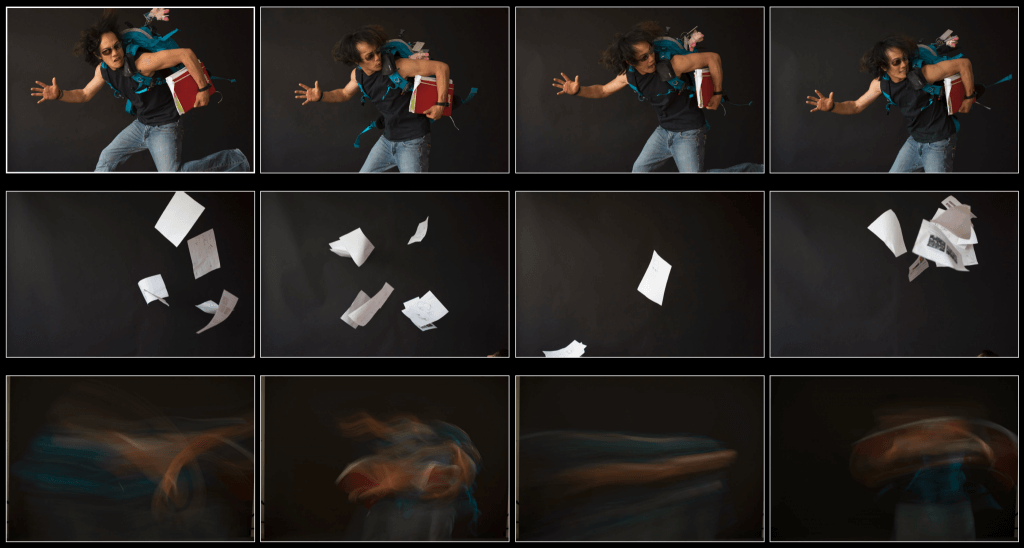
Image #2 – Surreal Teleportation Portal Effect

Creating a portal is something that I’ve always wanted to do in real life but never quite got around to figuring out how to do in camera. With post-production though, the same physical limitations don’t quite apply and so I decided to have a little bit of fun to try and create a self portrait of myself teleporting through a portal.
Once again, using nothing more than basic photography equipment, we found a couple different sizes of containers – from jars to mini aquariums and proceeded to toss a variety of different inks into the water, backlit against a window before shooting hundreds of different stock images to make the effect.
Although the process was theoretically simple – cut and paste different layers of ink into a portal – it turned out to be quite tedious of a process masking and organizing so many layers together in order to create the final effect.
After all was said and done, the editing took almost 6 hours until I was satisfied with the final result. See the PSD here for free!
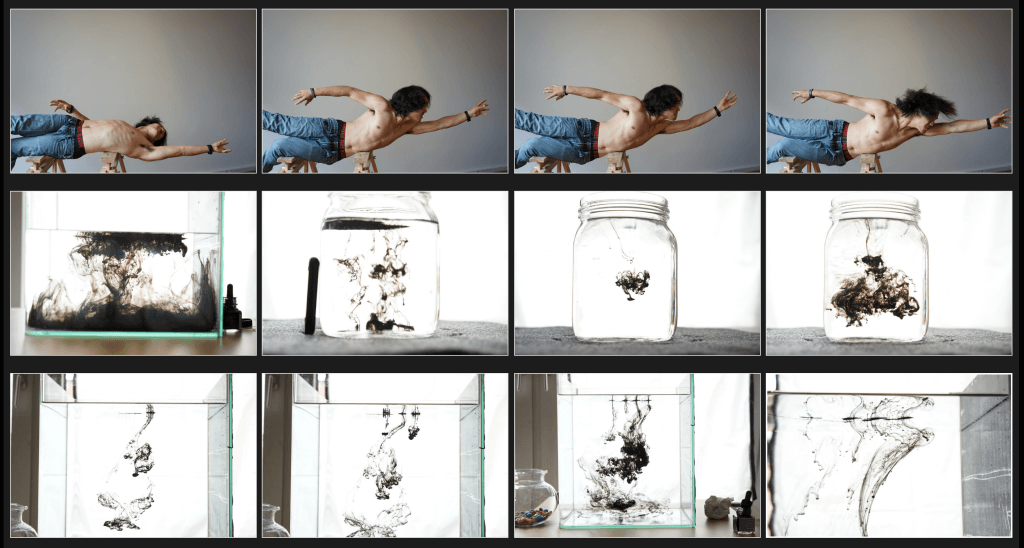
But wait, I can’t find those free tutorials?
If you registered for the PSDs, I believe that you will be notified when the tutorials are ready. Last I heard, the video team at Wacom was hard at work preparing things but didn’t quite have them ready just yet.
In the meantime though, if you have some simple questions regarding the files and want some answers, as always – feel free to leave a comment at the bottom of the blog and I’ll try to reply to them as soon as possible.
I’m actually quite curious to know what you guys think – this is the first time I’ve freely shared a PSD. Comments? Questions?
Equipment Used:
Announcements:
- Newly updated Von Wong Swag store if you’ve always wanted a VonWong shirt or Sweater
I’ll be giving my last workshop this year in Fiji at the end of October and hope to see you there!
